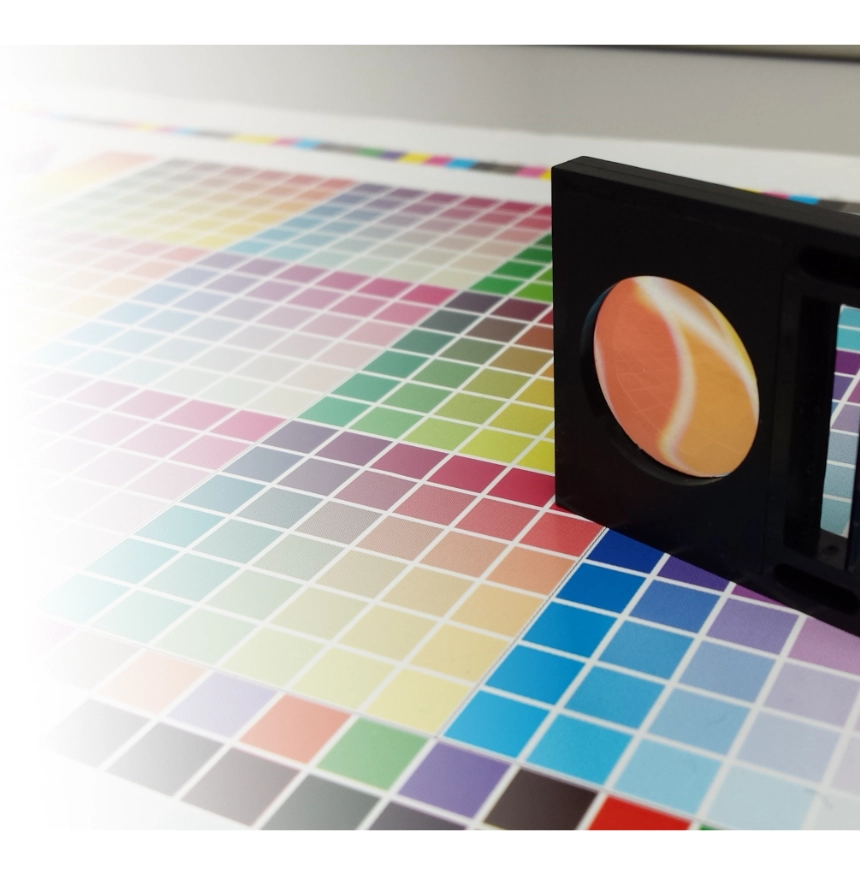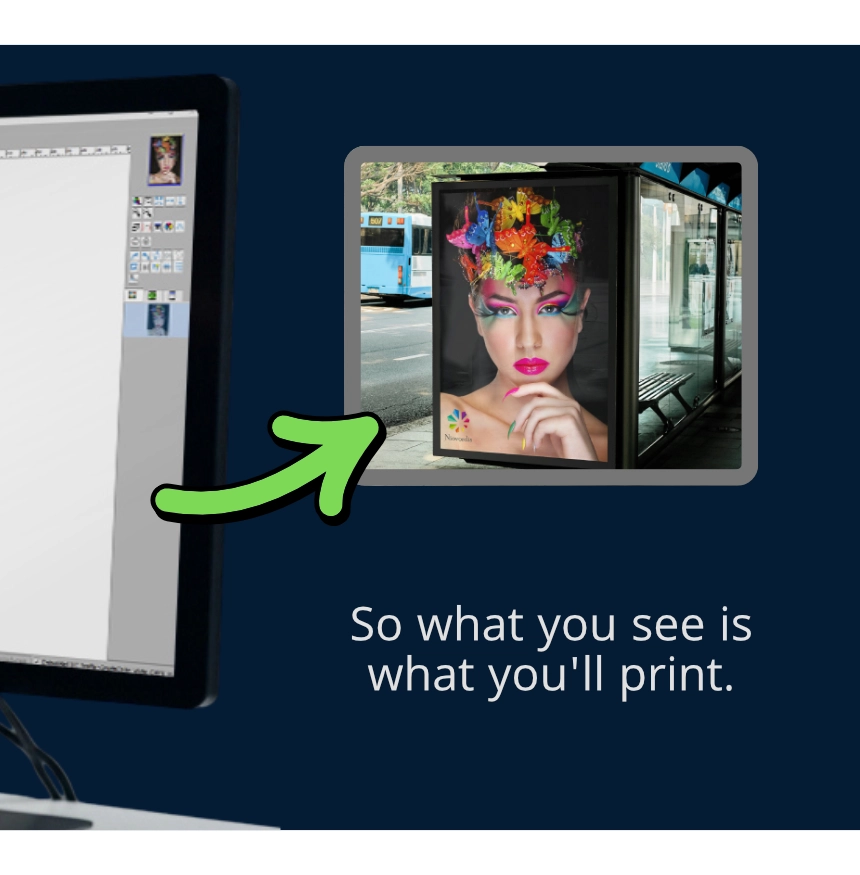Ensure your prints are colour-perfect every time. Our advanced colour management tools give you precise control and fidelity from screen to print.
Colour-Managed Soft Proofing System
See what Veripress can do for your workflow
Press RIP Integration
Connect directly with your press environment. Veripress integrates seamlessly with RIPs, consoles, and planning systems to keep your prepress and pressroom in perfect sync.
Soft Proofing
With SoftProof, you get a high-fidelity, colour-accurate preview of your work, letting you check every detail and ensure your prints are perfect from the very first run.
Press Simulation
Precisely simulate press behaviours and gain full command over your output for perfect, predictable proofs.
Quality Assurance
Integrated calibration and verification tools ensure flawless colour and perfect output, guaranteeing what you see is what you get.
Touch Control
Control your press from the floor with intuitive touch, integrated console functions, and instant feedback.
User Experience
From unlimited users to custom interfaces and client tools, our system gives you the freedom to grow and the flexibility to shape your workflow without limits.
System & Administration
With flexible licensing options, secure operation modes, automated updates, and reliable backup tools, you can manage your system with confidence.